Mircom FA-300 Series User Manual
Browse online or download User Manual for Smoke detectors Mircom FA-300 Series. FA-300 Series LED Fire Alarm Control Panel User Guide
- Page / 16
- Table of contents
- BOOKMARKS




Summary of Contents
C a n a d a2 5 Inte r c h a n g e W a yV a u g h a n , O N L 4 K 5 W 3T e l: 9 0 5 -6 6 0 -4 6 5 5 F a x: 9 0 5 -6 6 0 -4 113� M ir c o m 2 0 0
The Buzzer and LED Indicators6Monitor Circuit IndicatorsThis operation applies to initiating circuits configured as monitor circuits. The following ta
FA-300 Series LED Fire Alarm Control Panel User Guide7Main Display ButtonsSystem Reset ButtonSignal Silence ButtonFire Drill ButtonAcknowledge ButtonG
Circuit (Zone) Disconnect Buttons8Circuit (Zone) Disconnect ButtonsCircuit (zone) disconnect buttons are provided for all initiating and indicating ci
FA-300 LED Fire Alarm Panel User Guide9GlossaryAlarm ConditionOccurs when devices such as detectors, pull stations, or sprinklers are activated. In a
Glossary10Supervisory ConditionOccurs when the sprinkler system is disconnected or turned off.Trouble ConditionOccurs when an abnormal condition such
Canada25 Interchange WayVaughan, ON L4K 5W3Tel: 905-660-4655 Fax: 905-660-4113 Mircom 2004Printed in CanadaSubject to change without prior noticewww.
FA-300 Series LED Fire Alarm Control Panel User GuideiContentsContents...
Contentsii
FA-300 Series LED Fire Alarm Control Panel User Guide1IntroductionAbout this ManualThis user’s guide provides information on the main indicators and c
Main Display2Main DisplayRefer to the diagram below for the LED indicators and control buttons locations.The main display panel on the main fire alarm
FA-300 Series LED Fire Alarm Control Panel User Guide3The Buzzer and LED IndicatorsCommon LED IndicatorsBuzzerThe buzzer sounds if there is a fire ala
The Buzzer and LED Indicators4Walk Test LEDCPU Fail LEDAuxiliary Disconnect LEDSignal Silence LEDBattery Trouble LEDGround Fault LEDSystem Reset LEDTh
FA-300 Series LED Fire Alarm Control Panel User Guide5Alarm Circuit IndicatorsThis operation applies to Initiating Circuits configured as Verified Ala
More documents for Smoke detectors Mircom FA-300 Series

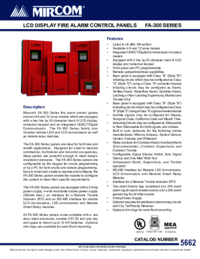


 (6 pages)
(6 pages)







Comments to this Manuals