Mircom TX3 Series Quick Start Manual Page 21
- Page / 165
- Table of contents
- BOOKMARKS
Rated. / 5. Based on customer reviews


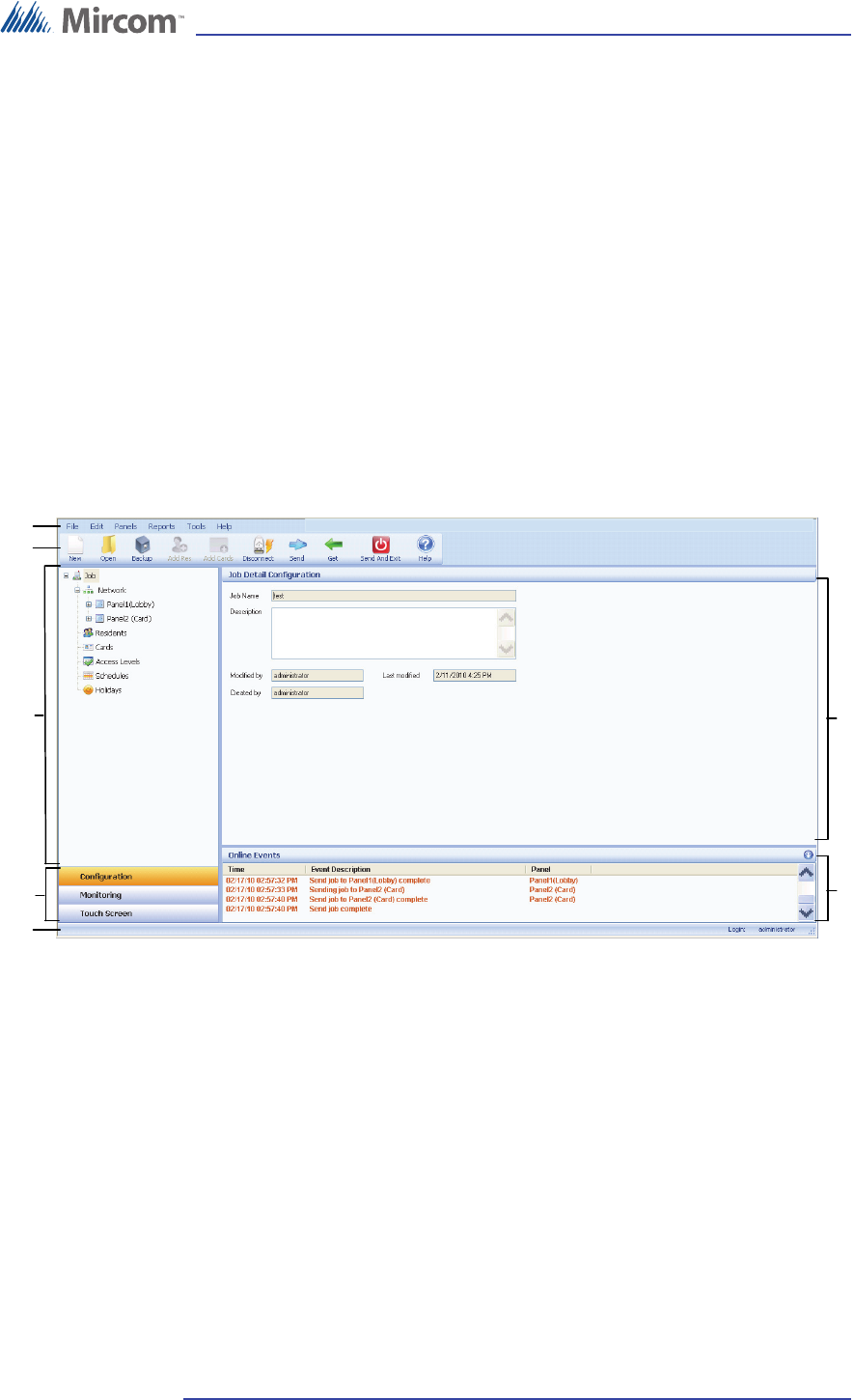
Getting Started
Version 2.4 TX3 Configuration and Administrator Manual 21 (165)
LT-995 Copyright 2012
2.5 Main Window Components
When using the Configurator for the first time all networked components appear.
By default, Touch Screen is configured to operate with the Telephone Access
System panel. The Touch Screen Main Window lets you access all configurable
functions and consists of the following major areas:
•Menu Bar
• Tool Bar
•Left Pane
• Right Pane
•Status Bar
• Lower Pane
Figure 3. Main Window Administrator Workspace
2.5.1 Menu Bar
The Menu Bar lets you access all major Configurator features and consists of the
following six menus:
File Menu
The File Menu lets you setup and define jobs using the following commands:
A
B
C
D
E
F
G
A. Menu Bar B. Tool Bar C. Left Pane D. Mode Selection E. Status Bar F. Right Pane G. Lower Pane
- TX3 Series 1
- Copyright 2012 Mircom Inc 2
- All rights reserved 2
- Contents 3
- Table of Contents 4
- Version 2.4 4
- List of Figures 5
- 1 Welcome 8
- 1.1 Introducing the TX3 Suite 9
- 1.2 TX3 Features 10
- 1.3 Touch Screen Features 11
- 1.7 Administrator Interface 14
- 1.9 Contact Us 16
- 1.9.4 Email 17
- 1.9.5 Technical Support 17
- 2 Getting Started 18
- 2.1 PC System Requirements 19
- 2.2 Installation 19
- Getting Started 20
- 2.5 Main Window Components 21
- 2.5.2 Tool Bar 24
- 2.6 Changing Passwords 25
- 2.8 Job Tree 28
- 2.9 Configuring a Job 29
- 2.9.1 Creating a new Job 30
- 2.9.2 Opening an existing Job 31
- Figure 10. Open Job 32
- 2.9.3 Backing up a Job 33
- 2.9.4 Restoring a Job 33
- 2.9.5 Validating a Job 34
- 2.9.6 Sending Jobs to Panels 35
- 2.9.7 Getting Jobs 35
- 2.10 Saving Log Files 37
- 2.11 Updating Firmware 39
- 2.12 Remote Access 41
- Figure 29. Create New Job 50
- 3.2 Connecting to a Panel 51
- Figure 37. PenMount Icon 58
- 4.3 Modifying Layouts 64
- 4.7 Modifying More Options 92
- 4.8 Setting Language Options 97
- 5.1.1 Labelling a Panel 100
- LT-995 Copyright 2012 101
- 5.1.4 Configuring Calls 103
- Copyright 2012 LT-995 104
- 5.4 Establishing Correlations 112
- To create a correlation 113
- Figure 85. Resident Details 118
- 6.1.1 Labelling a Panel 124
- 6.3 Configuring Outputs 132
- 6.4 Establishing Correlations 135
- Figure 98. Add Correlation 136
- 6.5.1 Adding Cards 139
- 6.5.2 Editing Card Details 140
- Figure 102. Card Details 141
- 6.7 Configuring Access levels 146
- This chapter explains 150
- • Schedules 150
- •Holidays 150
- 7.1 Defining Schedules 151
- 7.2 Defining Holidays 152
- 8.1 Monitoring 155
- Monitoring 156
- 8.1.2 Access Point Status 158
- 9 APPENDIX 159
- Elements 160
- Help Button 161
- Keyboard Buttons 161
- General (Continued) 161
- Leave Message Button 162
- Keyboard Buttons (Continued) 162
- Miscellaneous 163
- Residents 164
- Miscellaneous (Continued) 164
- Scroll Up Down Buttons 165
- Show Flash Button 165
- Residents (Continued) 165








Comments to this Manuals